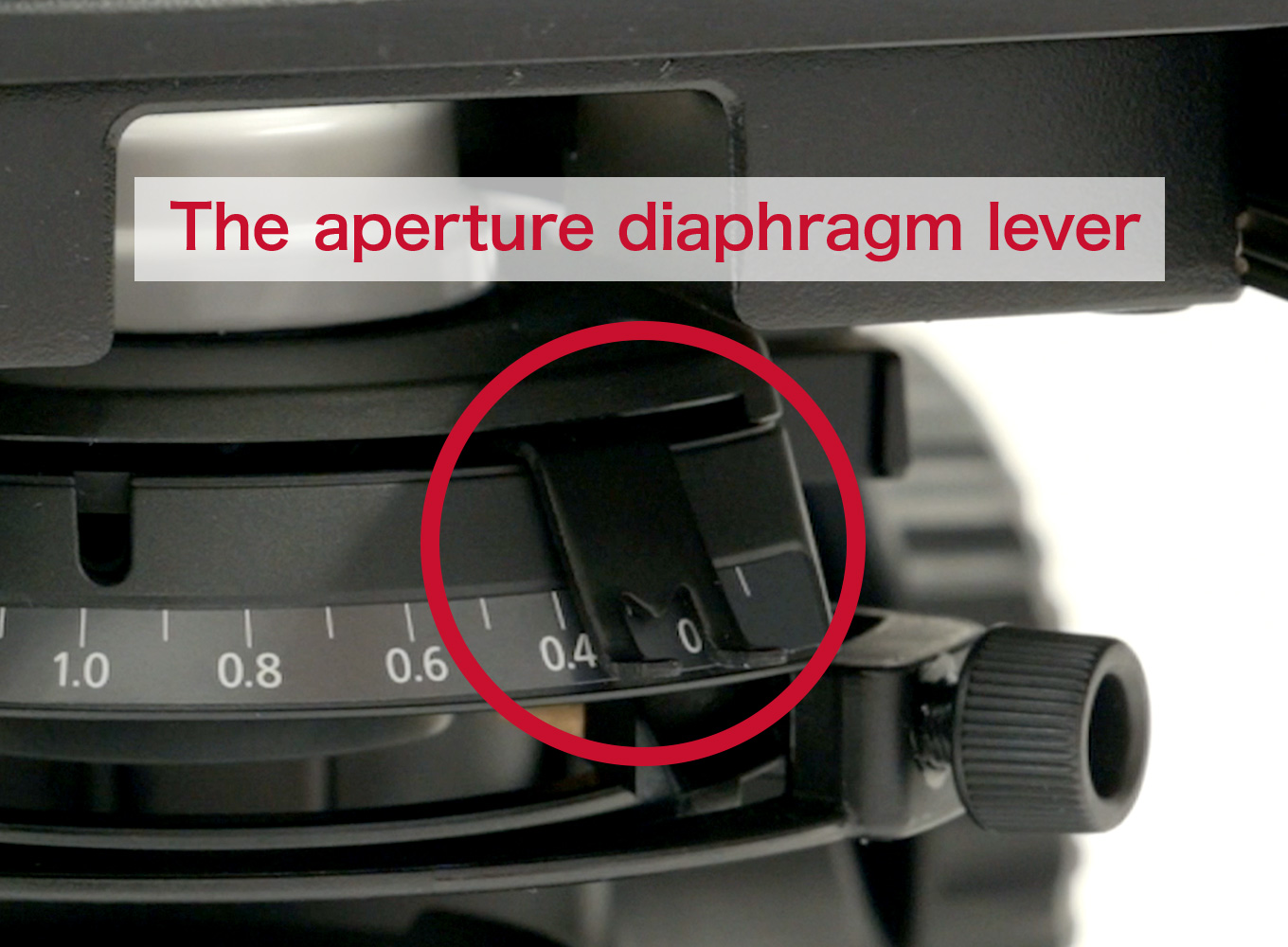Adjusting the condenser
Focus the field diaphragm image

-
Tighten the aperture diaphragm until you can see the field diaphragm image in the viewfield.

-
Rotate the condenser vertical movement knob and focus on the field diaphragm's image until the edges can be seen clearly.

-
Rotate the condenser centering knob to center the condenser. Move the condenser to center the positioning of the diaphragm image in the field of view.
-
Rotate the field diaphragm dial and adjust the image's size so that the diaphragm image circumscribes the field of view.
Adjust the aperture diaphragm lever
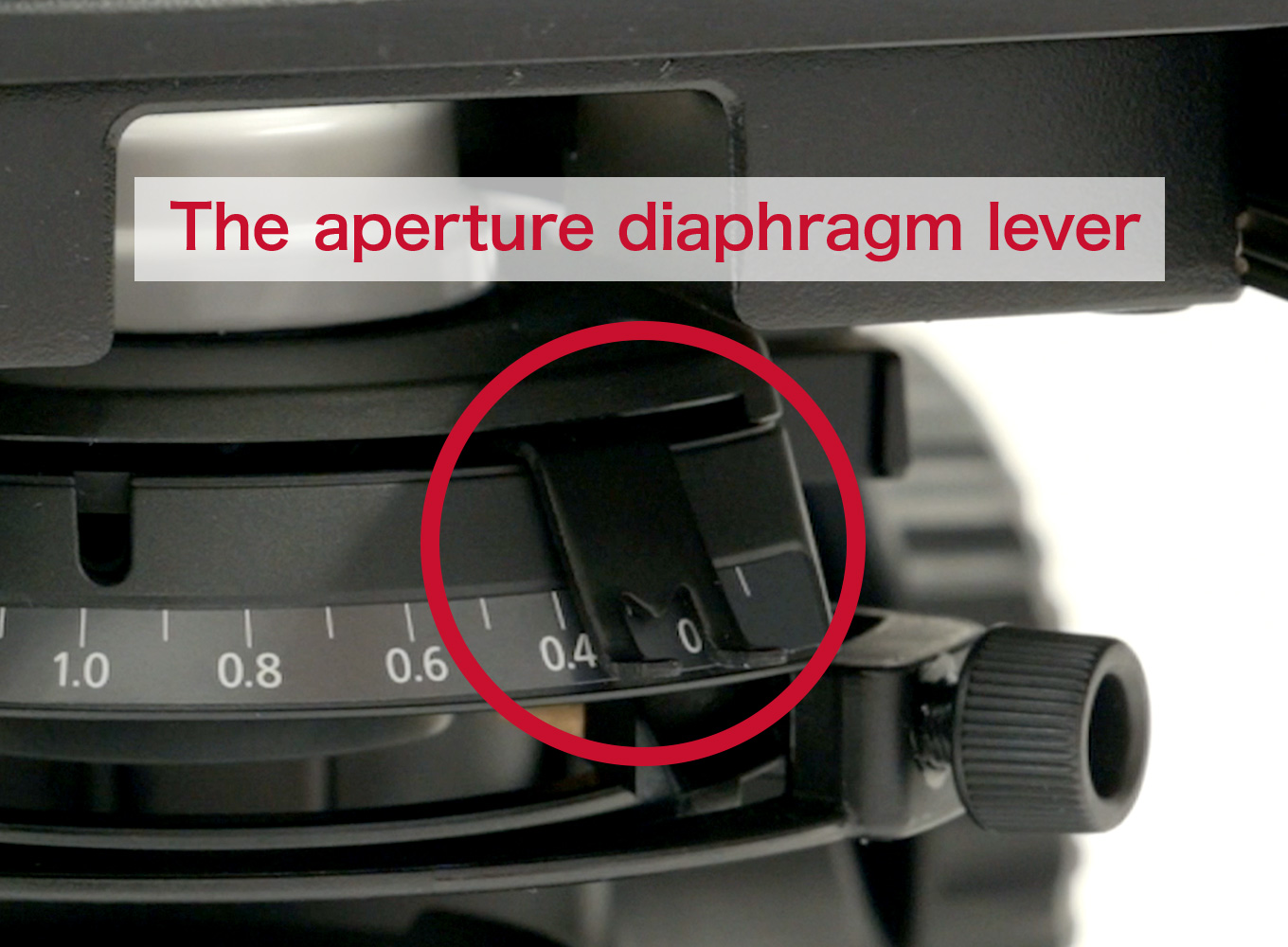
-
Set the aperture diaphragm lever of the condenser lens to "the same value as the NA of the objective lens".
-
By doing this, the aperture diaphragm will limit to 70 to 80% of the objective's numerical aperture, allowing sufficient contrast.