Set up
Insert the power plug into the power outlet

- Insert the DC plug of the AC adapter into the DC inlet of the main body, and connect the power cord plug to the outlet.
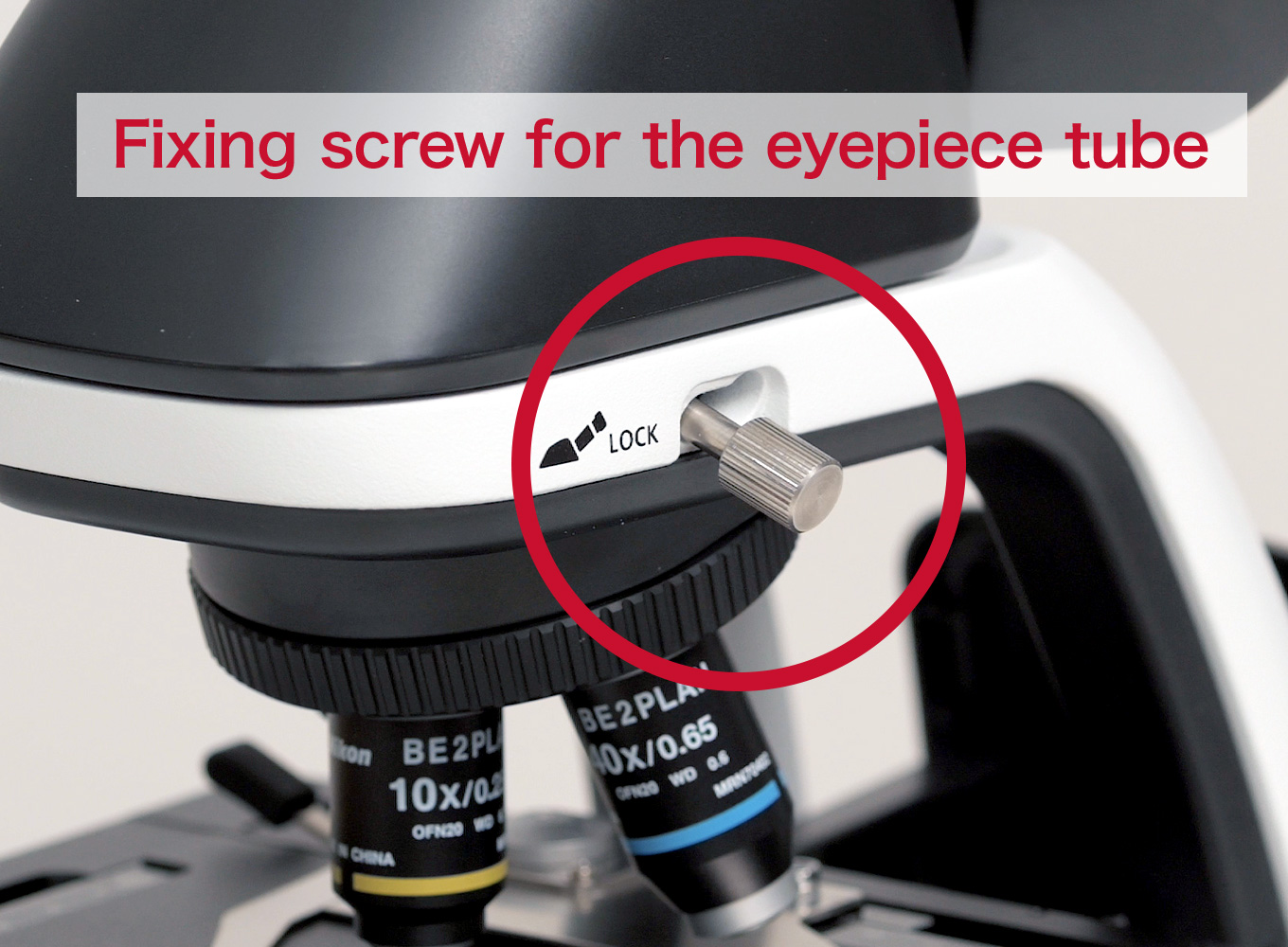
- Loosen fixing screw for the eyepiece tube by turning it two or three times, turn the binocular eyepiece tube, turn the eyepiece ゛ to the front side, and tighten the fixing screw for the eyepiece tube.