Lamp lighting and adjusting the brightness
Adjust the brightness using the brightness control knob
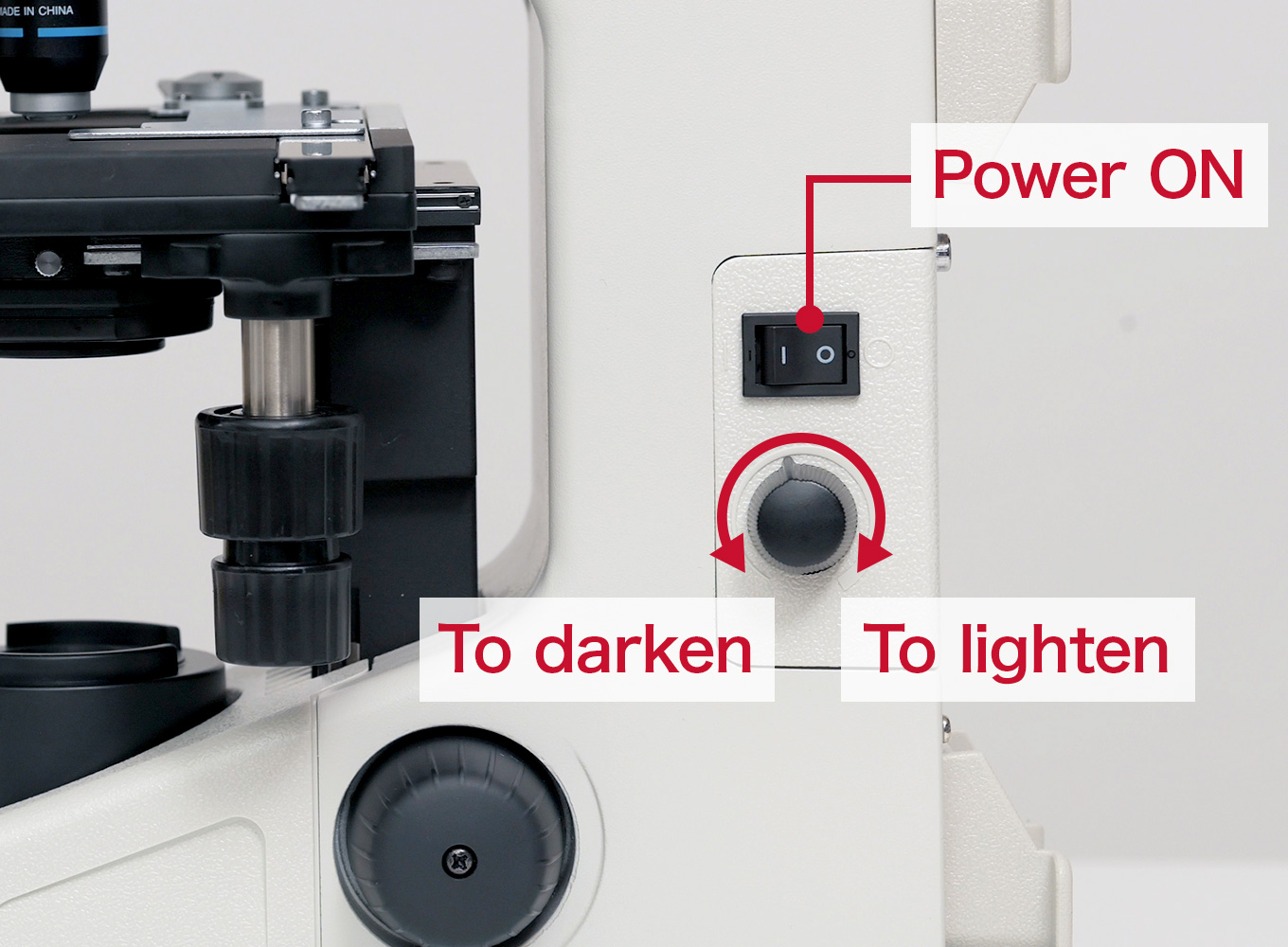
- Turn on the power switch to the “|” side, and the lamp will come on.
- Look into the eyepieces and turn the brightness control knob to adjust the brightness, so there is no glare in the view field.
Move the aperture stop lever
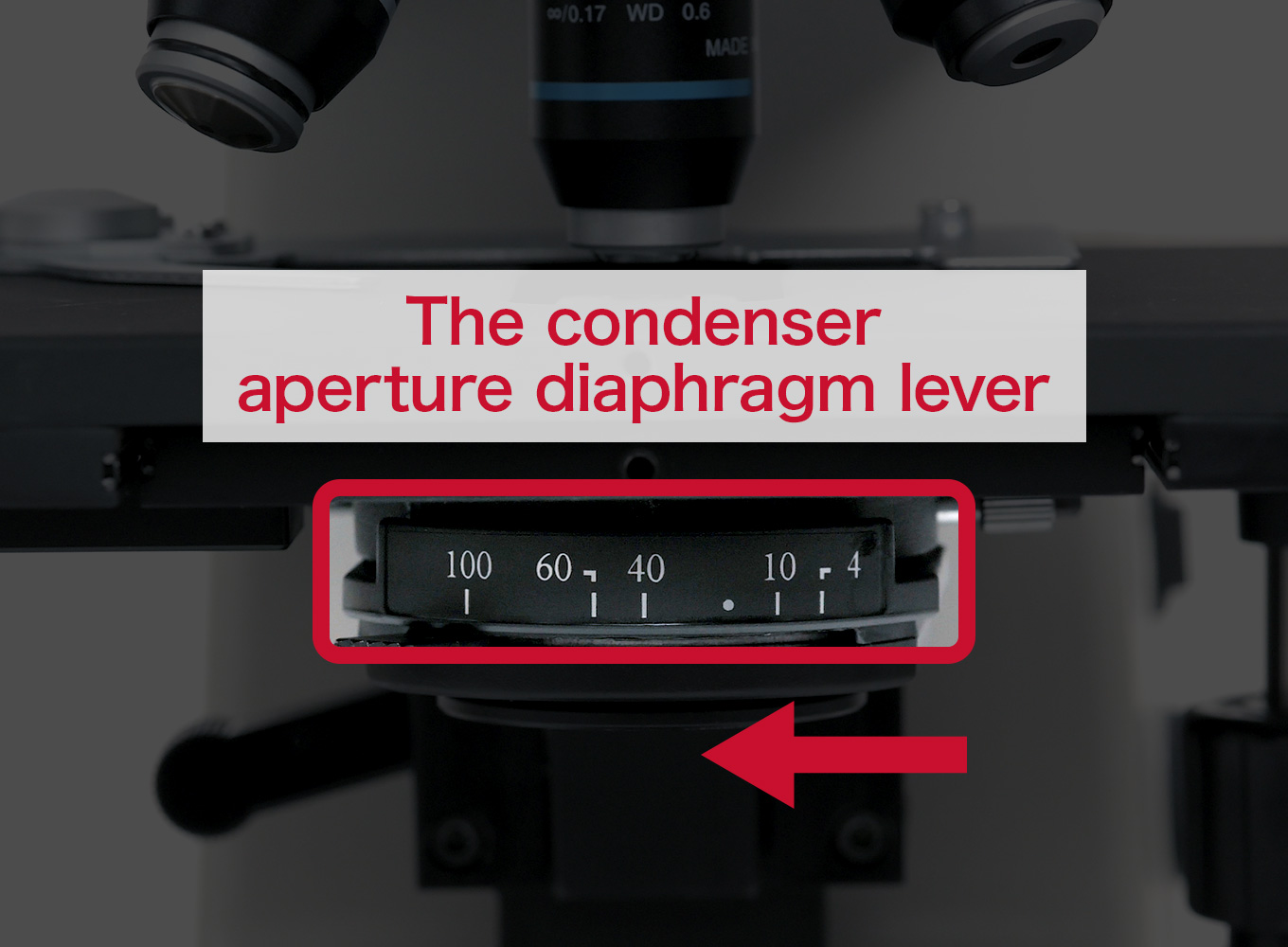
- Move the condenser aperture diaphragm lever to the left and fully open the aperture diaphragm.